Connect with Office 365, Dynamics 365, Azure, and hundreds of other apps to achieve complete business outcomes.
You can change the way your organization works by utilizing work processes, artificial intelligence, and a wide range of different devices.
Get high-end features without the need for costly customization.

Microsoft Dynamics CRM automates and centralizes client lifecycle activities. Your information is easier to collect and use. Automated work procedures can smooth out your loop and make your business more adaptable and flexible. Bizmaxus employs software geniuses to customize your CRM software to your specific business requirements. We can assist you with:
Our CRM implementation services are designed to maximize benefits while minimizing downtime or disruption.
CRM planning and prioritisation
The level of planning prior to implementing your CRM will decide its success or failure. Bizmaxus spends time learning about the processes and goals of your business. Before starting a CRM journey, we get to know the diverse stakeholders in an organization, their regular struggles, overall aspirations, and the software customization required.
Perpetration and migration
Our scoping and discovery procedures identify and match your change drivers with the essential business results. Our CRM implementation gives top priority to solutions and tackles pressing business problems. Analyzing and defining business data, such as data location, size, quality, and type, is a step in the implementation process. So that CRM projects proceed with the minimum amount of business disturbance possible, integration and migration consequences are organized, documented, and finished.
Built-in training
As technology consultants and CRM experts, we believe it is our responsibility to educate our visitors about CRM and encourage seller abandonment or acceptance. Dynamics CRM has a familiar appearance that makes navigation simple and straightforward. We provide training sessions to minimize the numeracy threshold and enable more immediate, practical use of CRM features.
Support
Bizmaxus is steadfast about delivering end-to-end results. We intend to:
Our most talented support team can stay on board for additional assistance. As your total technology team, we will make every effort to complete post-service reviews to ensure that our visitors are satisfied and do not feel ignored. Any CRM variations, highly interactive adaptations, or upgrade services are available upon request.
We have IT specialists, software engineers, hardware experts, and talented developers on our team who can handle any of your Microsoft CRM configurations, integrations, or customizations internally. Our diverse professionals are happy to share knowledge and concepts so that you can have the most visually appealing, analytically sound CRM outcome.
Microsoft instrument: Bizmaxus employs a team of Microsoft-certified technology experts. We have built and maintained a track record as subject matter experts as Microsoft colleagues. Because of our experience and understanding of Dynamics CRM Online installations, executions, and configurations, we can simulate previous successes for new visitors. We pride ourselves on our dedication to increasing productivity and simplifying business operations, and we are confident that we can produce a CRM system that exceeds prospects’ expectations.
Cost-effective and return concentrated: Having competent management of your CRM implementation solutions will provide you with piece of mind. Our time-tested approaches guarantee that your Dynamics CRM setup will go effectively and be finished on schedule and under budget.
No dislocation to business operations: We endorse the concept of increasing effectiveness and productivity and guarantee that CRM implementation will be a seamless and non-disruptive process. Our efficient planning technique assists us in phasing the perpetration process. Our CRM infringement will not cause delays or disruption to your day-to-day business operations.
With access to built-in tools for monitoring team performance and productivity, you can stay focused on perfecting client connections. The CRM software provides your business with the following benefits:
Easy access to client data: Access to network database management to help you find information during phone calls or meetings. It will be suitable for your sales and customer service teams.
Streamlined processes: Streamline the workflows and procedures involved in business transactions, marketing, and customer service. Being on the same team will make every unit significantly more efficient.
Practicable perceptivity: Customizable dashboards and reporting enable you to invite guests, track profit, and manage highly personalized movements.
However, if you require additional assistance or want to learn how we can assist you in being certified to use Microsoft’s Power Platform, please get in touch with us.
Drive more efficiency, reduce costs, and create a hyperconnected business by connecting people, data, and processes across your organisation.

The project involved the implementation of Microsoft Dynamics 365 Business Central and connecting EDI (Electronic Data Interchange) capabilities for seamless communication with multiple customers and vendors.
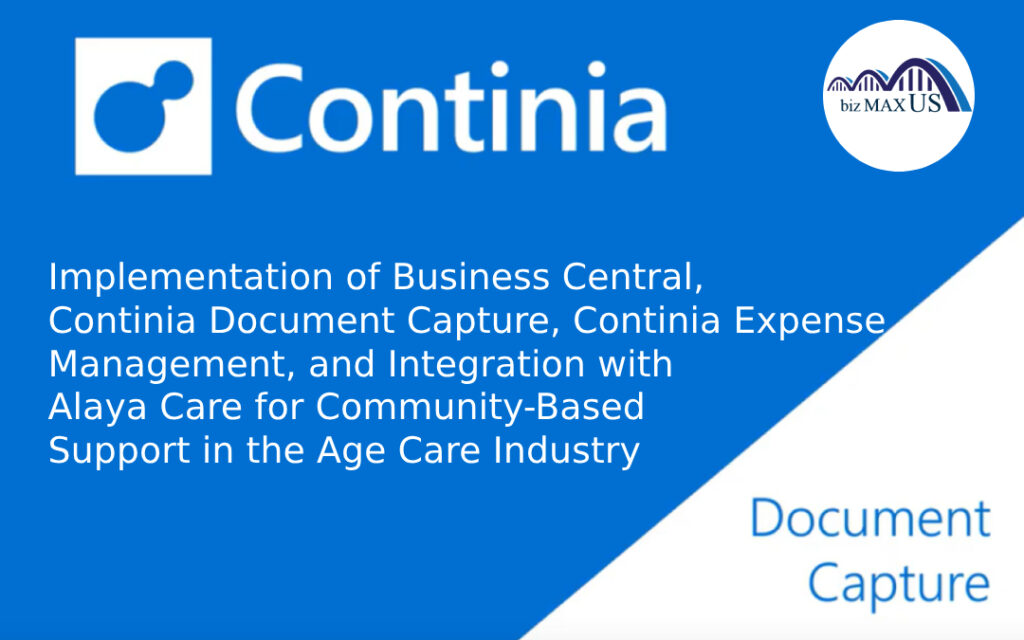
The project involved the implementation of Business Central, Continia Document Capture,
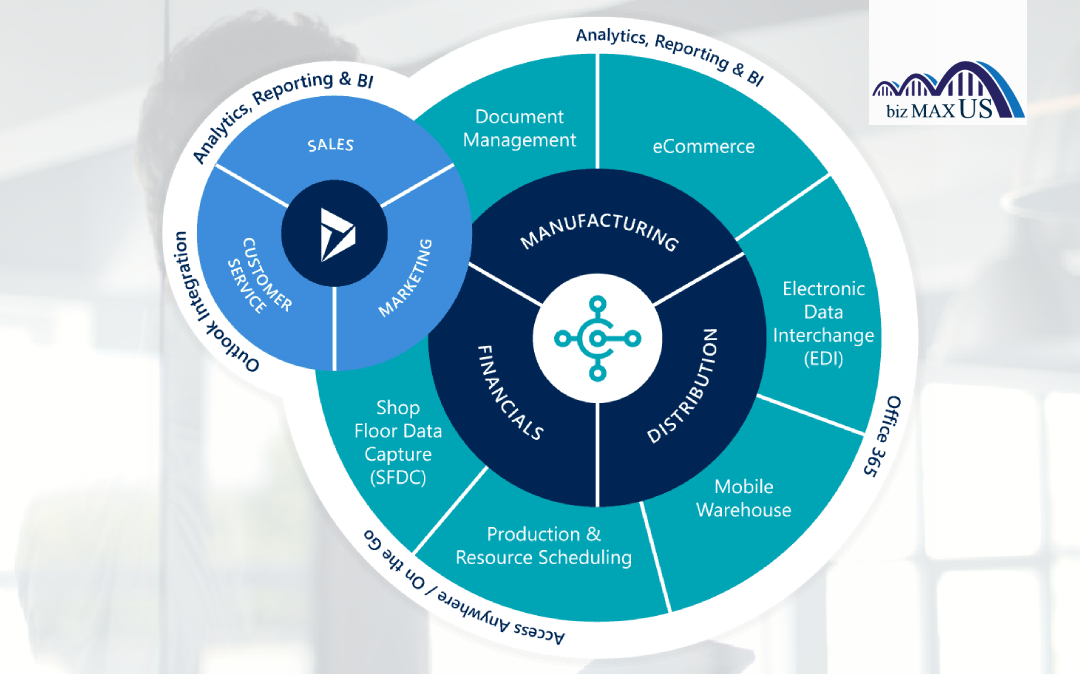
Locks Manufacturing Company (LMC) is a leading manufacturer and distributor of high-quality locks
and security solutions.With over 30 years of experience in the industry, LMC has established a
strong reputation for its innovative products…

Adelaide 5, Vincent Street, South Plympton, SA -5038
+61-420247594
info@bizmaxus.com

At the core of Bizmaxus, our focus is long-term. We aim to provide our customers with effective business solutions and to work collaboratively to achieve their business goals efficiently & effectively.

WhatsApp us